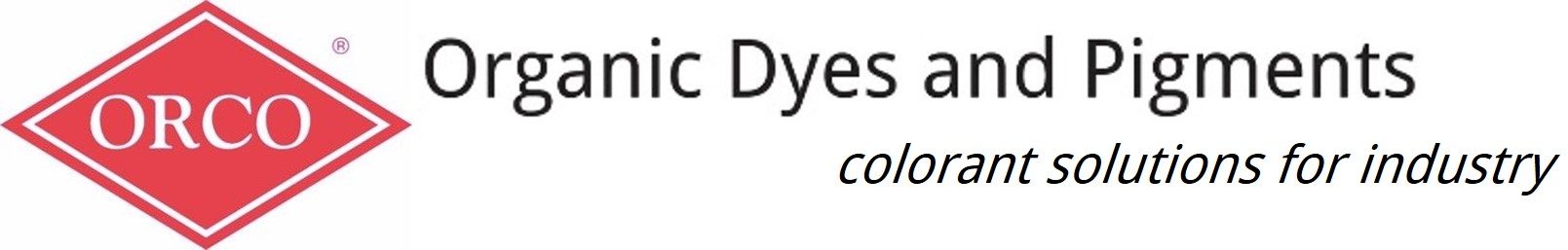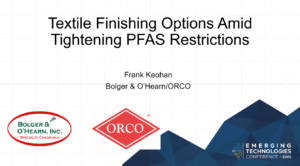How to Print on Acetate Using OrcoSperse™ Pigments
Basic information regarding the printing on acetate using OrcoSperse™ aqueous pigments is shown below. There are many parameters and variables involved with pigment printing. Pigment printing concerns itself with the following basic factors:
Pigments
OrcoSperse™ pigments are aqueous pigments nonionically or anionically dispersed. These may or may not be resin bonded.
Low-Crock
A resinous material, usually acrylic or styrene butadiene latex which, in some cases, is compounded with a melamine formaldehyde resin to improve cross-linking and thus improving washfastness.
Clear Concentrate
A synthetic polymer dispersed in an emulsion or colloid which swells and increases in viscosity when dispersed in water usually with high shear mixers like a Barenco® or a Hill® homogenizer.
Pigment Printing Procedure:
- Prepare typical print paste(100parts total) with the following:
- 1-8 parts OrcoSperse™ pigment concentrate
- 1.5-2.5 parts Orco Clear Conc SP-2™
- 5-10 parts Orco Low-Crock T-550™
- X parts Water
- Charge tank as follows in order listed:
- X parts Cold Water
- 1.5-4.0 parts Orco Clear Conc SP-2™
- Run a high-speed mixer 10-12 minutes until smooth.
- Add 5-10 parts Orco Low-Crock T-550™.
- Add desired amount of OrcoSperse™ print paste prepared above and continue mixing for 4-8 minutes until dispersion is complete.
- Check viscosity. If a higher viscosity is desired, add additional Orco Clear Conc SP-2™ with mixing for 5-7 minutes.
- Print material on either a flat-bed screen or rotary screen.
- Cure at a minimum of 275-300°F(135-150°C) for 60-90 seconds.